
Is there any worse place to write than a modern office? Open-concept offices may create the illusion of team togetherness, but they're so noisy and distracting that it may be easier to concentrate in a subway station.
Researchers are finally validating the complaints open-office employees have been making for years. Working without privacy and quiet undercuts productivity by up to 15%, increases physical and emotional stress, and correlates with high rates of absenteeism. (For a startling summary of the negative impacts of open office plans, check out Geoffrey James's article, "9 Reasons that Open-space Offices are Insanely Stupid.")
Noise may seem the leading culprit in making open workspaces so unconducive to actual work, but visual distractions are just as much to blame. "Visual noise" in your environment could include the colleague on the other side of your monitor, overly stimulating office decor, people walking by your desk, physical clutter around you--and clutter on your computer desktop.
Unless you can convince your boss to let you install a desk privacy screen (something some enlightened employers are now doing), there's not much you can do about most of the visual noise around you. But here's a piece of good news: a simple, cheap piece of software can get rid of the visual interference that's coming from your computer desktop.
Applications such as WriteRoom, Dark Room, Focus Writer, and WriterMonkey strip writing down to its simplicity. They provide a distraction-free writing zone by blocking out all the visual junk that typically litters our computer writing space. No more icons, ribbons, menus, or pop-up formatting wizards. No more e-mail, IM, or FaceBook notifications. It's just you and the blank screen, baby. Which means no more excuses.

I like WriteRoom ($13.99 CAD) because it allows me to customize the background and font size so that the experience of writing in the application feels significantly different from writing in Word. Once I open WriteRoom and expand the writing window to full-screen, I've truly put myself in a different space and a different mindset. And I can do that when I'm in an airport, a coffee shop, a public library or the most distracting place of all--my daytime office in a university building.
WriteRoom also offers another productivity-boosting feature: as you write, you can (if you don't find it breaks your focus) choose to display the word count and the length of your writing session at the bottom of your screen. Consistently tracking your writing output is one of the best ways to increase your output over time.
Open offices may be on their way out as more and more employers recognize what a negative work environment they create. Meanwhile, until office doors come back into fashion, you may want to assemble your own Open Office Survival Kit: noise cancelling headphones, a playlist of soothing music or white noise, file and pen holders to keep your desk clutter-free, and an app like WriteRoom.
If you found this article helpful, then you may want to join us for one of our free learning events. Sign up for our newsletter to find out more!
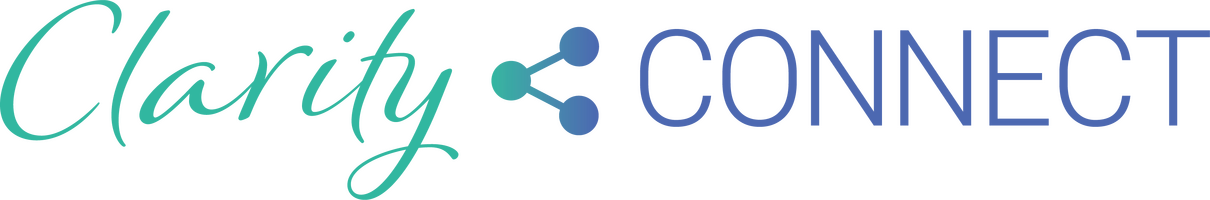
Comments