
If you’re trying to “convert” live training to online training, let me stop you right there.
With so many amazing technical resources now at our disposal, it’s tempting to think that switching to online delivery is as easy as clicking a button. But you need more than technology to take your training online—you need a fool-proof design process.
Few live training sessions lend themselves to simple “conversion” from speech to text or video. Although the quickest way to produce an online alternative might be to film a live presentation, that won’t likely get you the best outcomes. Not if you want your audience to pay attention to your content, retain what you teach them, and apply their learning to real-world tasks.
If impact matters to you, then here’s a straightforward process you can use to transform your in-person training into a meaningful online learning experience. Rather than trying to pour existing content (speaking or facilitation notes) into an online container (such as Zoom, Crowdcast, Thinkific), start by asking yourself these five questions:
1. What are my goals for the training?
Express these goals in concrete, action-based language. Think about what you want participants to be able to DO as a result of the training, not what you want them to “understand” or “know.”
Weak learning goal: Participants should understand the six phases of grief.
Stronger learning goal: Participants should be able to identify (or recognize/recall/describe) the six phases of grief.
If you’re looking for language to help you articulate learning goals, check out this verb list from the University of North Texas. I like this resource because it includes verbs that target emotional outcomes of learning (the “affective domain”) as well as cognitive outcomes.
2. What must participants do to demonstrate they’ve achieved those goals?
If you’ve expressed each learning goal as a measurable outcome, then you should be able to identify some sort of demonstration tied to each outcome.
Examples:
- Participants will describe the six phases of grief by completing the Wheel of Grief worksheet.
- Participants will recall the six phases of grief by passing a self-quiz.
- Participants will explain the six phases of grief by sharing a reflection on their personal grief journey in the forum.

3. What kinds of practice activities will prepare them for demonstrating their knowledge and/or skills?
Depending on the complexity of the demonstration, learners may need a little practice or a lot. In a writing course, for instance, I may include multiple kinds of practice activities, such as:
- Self-quizzes
- Exercises submitted to a forum for peer review
- Critiques of flawed documents
A practice activity is only as strong as the feedback that follows it. So for each practice activity you design, consider the kind of feedback you’ll provide. Low-touch kinds of feedback might include automated quizzes, sample solutions, and input from other participants. High-touch feedback could include personalized comments provided in writing, through a group coaching session, or through one-on-one coaching.
4. What content will they need to perform the practice activities?
Here’s where you may run into some happy surprises. If you’ve been following the method so far, then you’ve already designed some great practice activities, with feedback. You may find that participants need only a bit of content as background to help them complete those activities. And much of that content you may be able to select from other sources (curate) rather than creating it from scratch.
Once you’ve determined how much (or, rather, how little) content your learners need, then ask yourself this critical question: how can they consume that content most easily and efficiently?
Video may not be the best answer if your participants tend to be in a rush, and if they will likely consume your content on the go. That doesn’t mean that video doesn’t have a role to play in online learning, but think carefully about using it as your main vehicle for content delivery.

5. What’s special about the live learning experience?
What’s the secret sauce that makes your live training program engaging and memorable? Describe in detail the ingredients that make your training one-of-a-kind, and then brainstorm creative ways to translate those qualities into an online format. Focus on ways to promote emotional engagement, which is the most powerful tool you can use to grab your learners’ interest and keep them interested.
You may find that preserving the specialness of your live training requires fewer electronic bells and whistles than you’d imagined. For example, here are some low-tech items that can make a big difference to the learning experience:
- Short, introductory videos designed to emotionally “hook” learners and create a sense of rapport with the trainer
- Writing tone and style that’s direct, upbeat, and focused on benefits to the audience
- Visual content (stock photos and diagrams)
- Personalized emails at the start of the course and at key check-in points
- Quick, personalized responses to forum postings
- Quick, personalized feedback on activities and assignments
- Opportunities to engage with other learners via chat, direct messaging, and/or video conference
I’ve used my five-step method to create successful programs for multinational companies and for my own writing training. That’s why I say it’s fool-proof—if I can use it, so can you!
During my career as an educator and instructional designer, I’ve also made a lot of foolish mistakes. I know what can and does go wrong in the transition from live to online training as well as how to avoid those pitfalls. If it would benefit you to learn from some of my learning, just let me know. I’d be happy to chat about your situation and give you some practical pointers.
Looking for more insights to make your communication more impactful? Check out our free learning platform, The Learning Commons.
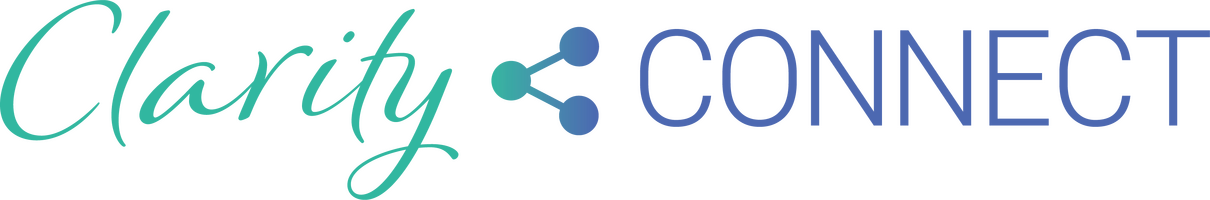
Comments