
To borrow a theme from the eighteenth-century poet Alexander Pope, a little Canva is a dangerous thing.1
Canva and other web-based applications provide small businesses with affordable tools that are easy to manipulate. But ease of use doesn’t guarantee quality of results. It wasn’t the chisel or the paintbrush that enabled Michelangelo to carve his Slaves or paint the Sistine Chapel. It was his art.
“Art” has become a rather old-fashioned word these days, relegated to museums and galleries cordoned off from the mainstream. Yet art is exactly what’s needed to make a tool like Canva genuinely useful. Without art, you run the risk of creating what I call Canva Catastrophes—designs that are cluttered, cliché, or worse.
That doesn’t mean you need to sign up for a drawing class or a Udemy course on the Adobe suite. Yes, technical skill is part of visual art, but only a part. The first, and most important, element is vision. And with a little coaching, anyone can develop skills in visual thinking.
It all starts with vision
Whatever medium an artist works in, the work begins with some kind of vision, even that’s little more than an instinct, a sense of something yearning to take shape.
Although I’m not a visual artist, I intuited this truth as a teenager, when I came face to face with Michelangelo’s Rebellious Slave in the Louvre. The figure looks so alive you’d think it would writhe right off its pedestal and bolt for freedom. As I stood in front of the statue and felt my heart melting towards it, I found myself wondering what the artist had seen and felt when he first saw the raw block of marble. What outline did he glimpse? What form beckoned to him, begging for permission to emerge?
To bring such a creation to life, surely the artist had to first visualize, to some extent, the meaning and emotion he wanted to convey. An intent to carve, without a vision to guide that intent, would have left the slave rebel trapped in stone for eternity.
In the same way, an intent to apply graphic design to a report or to pop a few graphs into a slide deck will fall short if you can’t visualize what you want to achieve. Fortunately, visual thinking is a skill that’s just as learnable as inserting a stock photo into a Canva template. And it’s a skill that will prevent you from creating Canva designs that could compromise the message you’re trying to convey and your brand’s professional image.
The risk of relying on templates
Early in my coaching career, long before Canva, one of the online technical writing courses I developed included a video rant (Rick Mercer style) on document templates. These writing aids can make the writing process more efficient, but the risks they invite may outweigh the value of time saved. The same can be said of graphic design templates.
Organizations create document templates to provide a logical, repeatable structure for common documents. This ensures consistency while reducing some of the cognitive load writing imposes on busy professionals.
However, document templates can backfire on their creators because they give writers a false sense that their goal is simply to populate a form, not communicate meaning. They can also lead to what I call “the shoehorn effect”: writers try to wedge ideas into a pre-fab form that may not fit their content. This can result in writers leaving out key information or burying it far down in a document. It can also prevent them from thinking about how to organize content within template sections so that they spool out long paragraphs or disorganized bulleted lists.
By the same token, graphic design templates provide a ready-made basis for images that are balanced and polished. In theory, leaning on a template should enable a non-designer to avoid false steps such as using too many colors, crowding the page, or misaligning parts of a diagram. But—and this is a big “but”—templates can also easily lead design rookies astray.
The template that catches your eye may not offer the best way to convey your meaning. In fact, it may communicate a visual message that interferes with, or even contradicts, the message of your words.
For instance, here’s a situation I see frequently in my coaching practice. To illustrate a key process, a client will include a templated process-flow diagram. However, that diagram may show a cyclical (repeating) process whereas the client’s process is linear (start to finish). In this case, it doesn’t matter how gorgeous the diagram template is—if it conveys the wrong message, it’s the wrong tool for the job.
Graphic tools don’t in themselves communicate meaning any more than a hammer, on its own, can build a house. (And yes, this holds true even for AI-driven design tools that are coming onto the scene.) It takes a skilled carpenter to wield the hammer, and it takes someone with intent and vision to use the graphic template.
Three simple techniques to help you think visually
My children outstripped my drawing abilities by the time they were about five. So for many years, I believed I wasn’t a “visual person.” Now, I realize that I’m just not a “hand-skills person”—digital dexterity isn’t my thing. Luckily, you don’t need fine-motor coordination to master the art of visual thinking.
Here are three simple approaches you can use to double the impact of your message by conveying it through meaningful visuals aligned with your words:
1. Experiment with metaphor. As you may remember from your high school English class, a metaphor is a comparison of two unlike things. It may or may not use “like” or “as.”
Examples:
- This app is like a weight loss coach who’s on call 24/7.
- The tight carpet of roots created by the hemlocks holds in the soil on the riverbank and prevents erosion.
Challenge yourself to compare your product or service to off-the-wall metaphors. Indulge in a spirit of play—it often takes a few wild or goofy ideas to arrive at a solid, logical idea that sticks.
How do you know when you have a metaphor with sticking power? The image it conjures up is one your target audience can immediately recognize and relate to. You don’t need to teach your audience how to interpret the comparison because it evokes an image or idea that’s familiar to them from everyday life.
Listen closely to conversations with prospective and current customers, and you may find that they supply you with powerful metaphors. You may, for instance, hear something like this: “So, your product is really like a ….” When that happens, you’ll want to sit up and pay attention so you can capture that metaphor visually as well as verbally.
2. Paint a vision of success. The human brain is wired to do a much better job of thinking backwards than thinking forwards. We can all report on what we did yesterday, but ask a group of 10 people to imagine what they’ll be doing a year from now and chances are only a few will describe their future in any detail.
Empower your audience to visualize how much better life will be once they’ve bought into your product, service, or idea. Use descriptive language as well as images (such as stock photos) to make the future fully imaginable and emotionally resonant.
Here’s a quick exercise to help you craft a vision of success for your audience:
1) Determine the minimum amount of time for which a person has to use your product before they experience its full benefits. For example, let’s say you’re selling a new kind of CRM software. It might take two or three months before the customer is adept at using the software and starts to realize advantages from it.
2) Fast-forward to that point of time. From that vantage point, describe what your audience has achieved and the positive differences they’re experiencing. For example, picture a VP of sales who’s bought your CRM software three months after they’ve installed the product. Using a combination of words and visuals, you might help the VP to imagine a future like this
The software is now fully configured and running smoothly. The sales team now can access up-to-date information about sales calls and buying history with just two or three clicks. Sales associates have more time in their day because they don’t have to hunt for that information. Additionally, they have greater peace of mind because they can rely on notifications to remind them to follow up on prospecting calls and reach out with timely offers. The team’s closing rate has increased by at least 10%, and you’re on track to easily make your end-of-year numbers by mid-November.
You’ve probably heard celebrity athletes testify to the power of visualization. The sprinter who can win the race in her mind will likely win it on the track too. The same applies to potential customers. Those who can visualize success using your product or working with you will likely buy from you. The more compelling the vision you paint of success, the greater the desire you’ll awaken to achieve it.
3. Practice concept visualization. I think of concept visualization as a close, and often overlooked, cousin to data visualization.
Data visualization enables you to display a set of data in visual format so it’s quick and easy for people to interpret. Through the wizardry of “data viz,” you can turn a multi-page spreadsheet into a few bar graphs or a series of easy-to-read pie charts.
Concept visualization does the same thing with ideas. It represents concepts through visual symbols that grab the audience’s attention and make complex ideas simple to understand.
A key principle for both data and concept visualization economy. A chart or diagram should convey meaning in a form that is simpler and requires fewer resources (namely, the audience’s time and attention) than the original data set. Similarly, a conceptual visual should be simpler to grasp than its textual equivalent.
Nondesigners run into trouble when they plunge into concept visualization by searching for a template. Before you turn to your favorite template library, make sure you’re clear about the meaning you want to communicate. Here are a few questions to ask yourself:
- What type of concept are you working with? For instance, are you describing a process, comparing current and future states, or showing a hierarchy of elements within a whole?
- What theme or overarching idea do you want to convey? This is an important question to ask because many shapes and colors come with culturally determined meanings that could contradict your theme. For example, if you want to emphasize that the solution you offer is “holistic,” it would make cultural sense to show that through a diagram or infographic featuring circles, not triangles.
- What feelings do you want to evoke? Here again, it’s important to consider color. Blue, for instance, evokes feelings of calmness and trust whereas yellow or orange communicate a more social energy. Think too about the kinds of edges you use in diagrams—soft or blurred lines create a different emotional effect from rough or sharp lines.
- What story do you want to tell? What insight do you want your audience to gain from the visual? For instance, let’s say you’re creating a diagram to illustrate your “four key principles of customer service.” You want your audience to learn the guidelines you use to serve customers, and you want them to know something about those principles as a whole.
That overall message should help determine the shape of the diagram. Perhaps you want to communicate that your four principles have emerged historically, as your company has evolved over the past 20 years. In that case, you might create a diagram that shows the four principles as stairs in an ascending staircase. Or maybe you want to communicate that the four principles form the four “cornerstones” on which your entire business is built. In that case, a simple matrix diagram might be a better choice; it may seem a less creative option than the staircase, but it would visually convey your message more accurately.
How to build up your visual thinking skills
As a nondesigner, I’m continually looking for ways to improve my ability to enhance the visual impact of my writing. From books, I’ve learned some basic design guidelines that enable me to avoid some of the more serious blunders I used to commit. I also find it interesting to read about how the brain engages in visual perception. The more I learn about how the brain filters and processes visual stimuli, the more carefully I scrutinize my written communication for visual appeal.
One of the best ways to improve your visual thinking is to chat with graphic designers. Whenever you have the chance to work with a designer, ask them to explain their design choices. Understanding how a professional makes artistic decisions helps you nurture your own ability to envision visual communication so you can use Canva and other tools like a pro.
Looking for some guidance on creating powerful visuals to reinforce your written message? Book a coffee chat with Dawn to start the ideas percolating.
1 In his poem An Essay on Criticism, Pope warns literary critics against the pride that can swell up with the first taste of knowledge:
A little learning is a dangerous thing;
Drink deep, or taste not the Pierian spring:
There shallow draughts intoxicate the brain,
And drinking largely sobers us again.
For the ancient Greeks, the spring in Pieria was sacred to the Muses. Considered the source of both science and the arts, it would allegedly inspire anyone who drank from it. But inspiration without depth of knowledge can be misleading, especially when it comes to the art of visual communication.
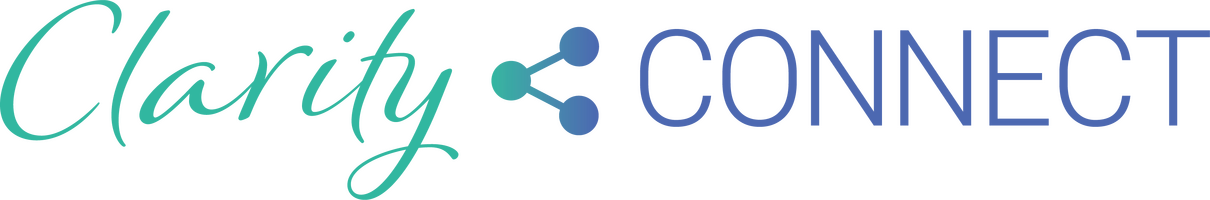
.png)

Comments